You can communicate with AI in any language, but it has its own native tongue: the language of prompts. The better you master it, the more accurate and useful the responses you'll receive. Recently, we shared our testing of various AI tools and our top picks — today we're outlining fundamental prompt-writing principles we've distilled from our extensive AI interactions. Proven in practice—these techniques really work!
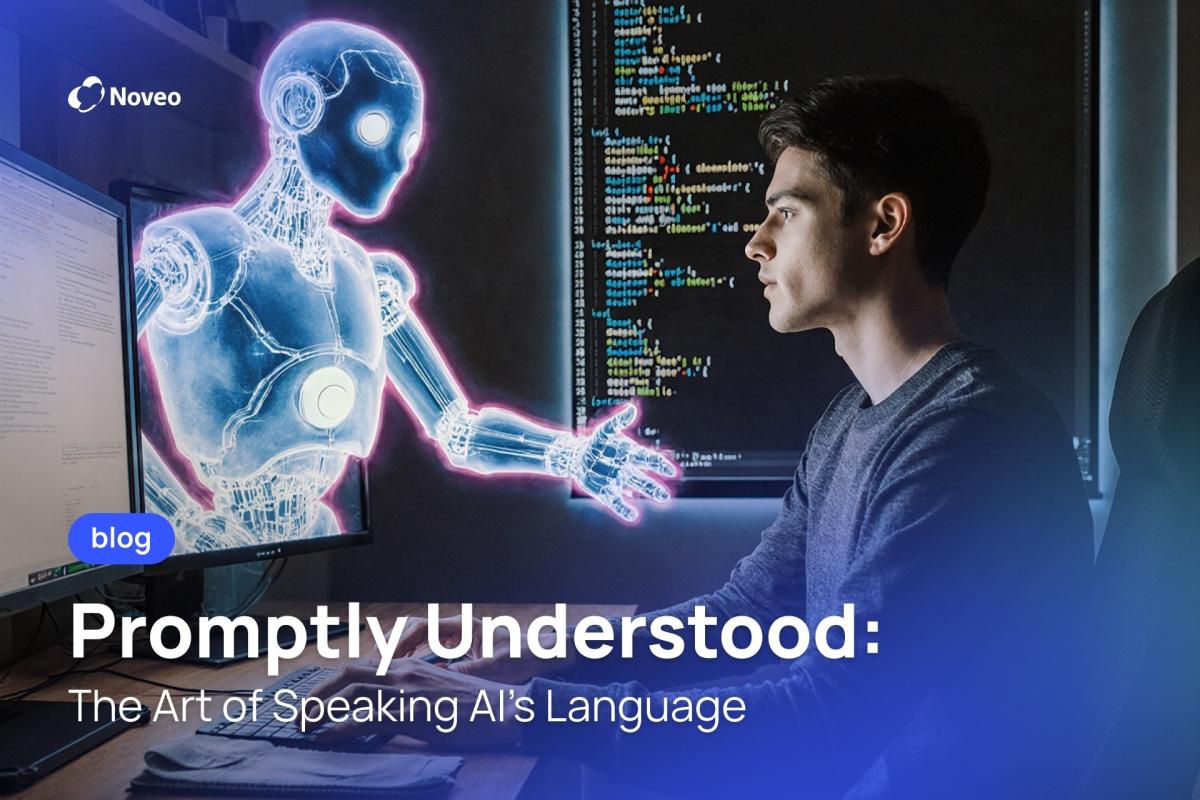
Universal Rules for All Scenarios
- Use English for prompts
Most AI tools (including ChatGPT, Claude, Copilot, Cursor) are primarily trained on English-language data.
English ensures better accuracy for:- Code generation
- Technical terminology
- Documentation
- CLI commands
Other languages often produce unpredictable or generic results.
- One prompt = one task
Replace "mega-prompts" with iterative requests:- First generate structure
- Then refine details
- Finally request optimization
Example workflow:
❌ "Write me a full-featured app with auth and database"
✅ "1. Outline architecture for a Python Flask app with JWT auth → 2. Now implement the User model → 3. Add PostgreSQL connection"
- Context is mandatory
Always specify:- Programming language/query type (SQL/TypeScript/YAML)
- Framework (React/Spring/Pytest)
- Existing assets (code snippets/data/requirements)
Without context, AI defaults to generic templates.
Pro tip: For accurate results, provide the AI with identical context to what you'd use for manual analysis. Gaps in input create gaps in output.
- Structure your prompt
Use:- Numbered lists
- Section headers
- Subpoints
- Bullet points
The cleaner the input structure, the higher the output quality.
- Define precise objectives
Avoid vague directives like:
❌ “Optimize this code”
❌ “Improve the design”
✅ Instead: “Refactor this Python function to reduce cyclomatic complexity below 5 while maintaining backward compatibility”
- Specify output format (expected output)
Explicitly state what you need:- Code snippet?
- SQL query?
- Comparison table?
- Documentation template?
- If it's a document or test case, what format should it follow?
For tasks where you have specific expectations about the result, defining the expected output is mandatory for prompt success.
The expected format may be omitted in cases where you're seeking suggestions (i.e., when there's no fixed response format).
Domain-Specific Rules
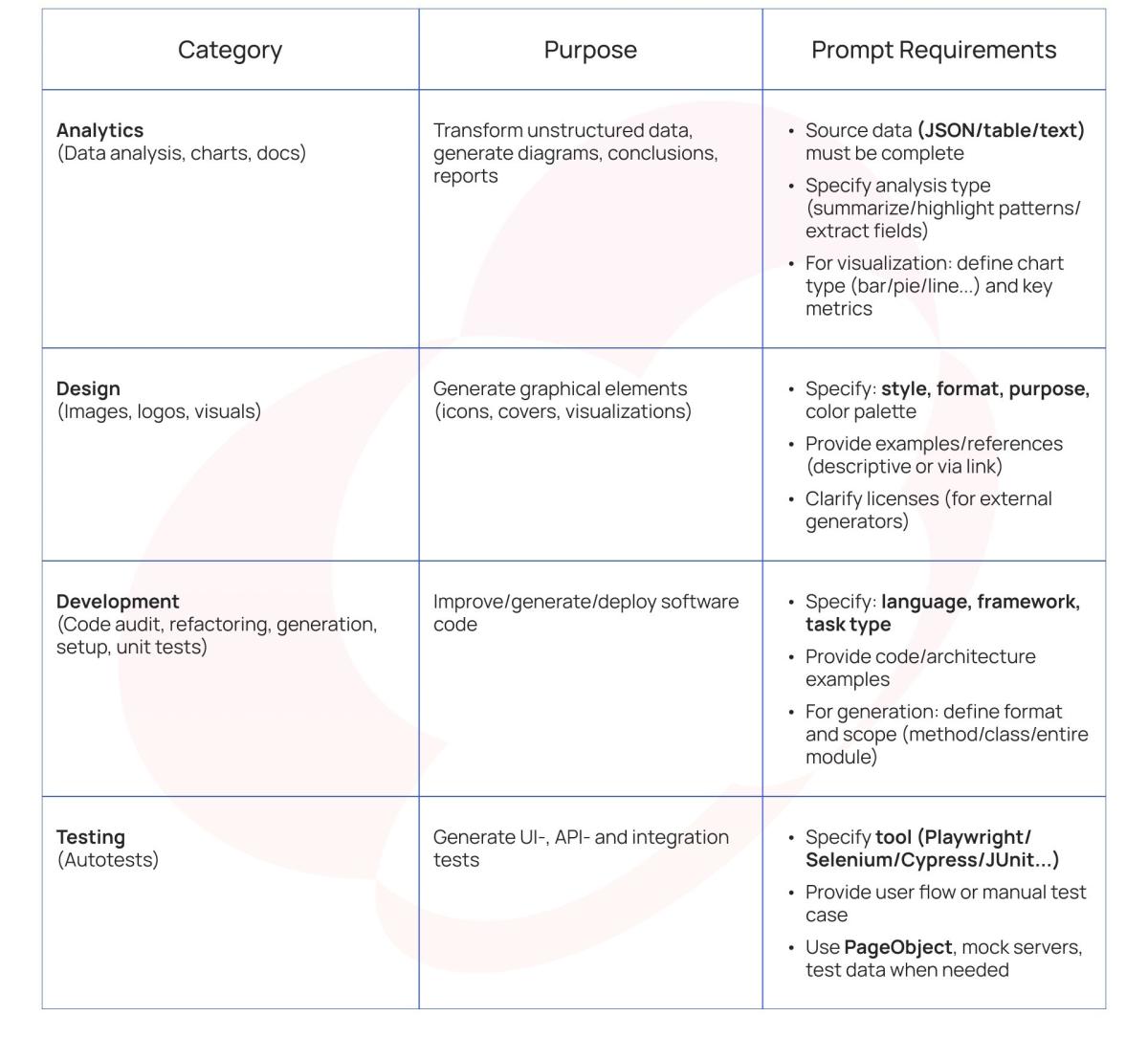
These rules aren't ultimate — they're your starting point. As you practice, you'll develop your own prompt-writing style. Try reformulating one of your existing prompts using these principles today — you'll see the difference immediately!